
If required you can add as many additional modifiers to the modifiers stack
automatically generated by the MultiSlicer.
&n
bsp;
; Example:
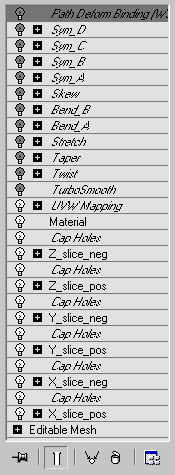
The roll controls the position of all of the pieces generated
after an object is sliced. The position index number is based on two neighboring-perpendicular axis.
"Z Depth Fade Pos From XY" group parameters are described below. "X Depth Fade Pos From YZ" and "Y Depth Fade Pos From XZ" groups
parameters operate in a similar way.
Xp: Controls the
position on Z axis respecting the index number on Z and X axis.
Yp: Controls the
position on Z axis respecting the index number on Z and Y axis.
Xf: Controls how
strong the index number on X axis affects a movement along Z
Yf: Controls how
strong the index number on Y axis affects a movement along Z
rnd: Controls how
strong the random values (generated by pressing "Z Rand From 0 To" button) affect a movement along Z
piv: Pivot point
position on Z axis.
Z piv N:
Sets the pivot point on Z axis to the furthest negative position taking in account the overall size of the sliced
object along Z axis.
Z piv P:
Sets the pivot point on Z axis to the furthest positive position taking in account the overall size of the sliced
object along Z axis.
&n
bsp;
Example:
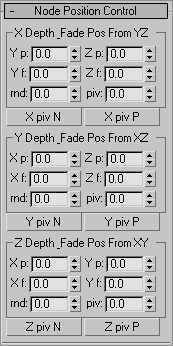
The roll controls wave-based behavior of 6 Slice Modifiers on
each piece of the sliced object.
"Z Wave Animation"
group parameters are described below. "X Wave Animation" and "Y Wave Animation" parameters are similar.
For slicers on Z axis cutting in a negative
direction
Xna: Wave
amplitude along axis X
Yna: Wave
amplitude along axis Y
Xns: Wave movement
along axis X
Yns: Wave movement
along axis Y
Xnf: Wave
frequency-density along axis X
Ynf: Wave
frequency-density along axis Y
Xpa, Ypa, Xps, Yps, Xpf, and Ypf spinners for slicers
cutting on Z axis in a positive direction operate in a similar way
Nr: Wave phase
offset for slicers cutting on Z axis in a negative direction. The offset is affected by the random values generated
by pressing "Z Rand From 0 To" button.
Pr: Wave phase
offset for slicers cutting on Z axis in a positive direction. The offset is affected by the random values generated
by pressing "Z Rand From 0 To" button.
&n
bsp;
; Example:
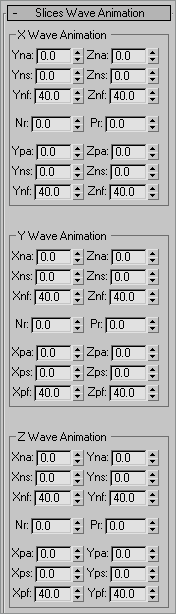
The roll controls 6 Slice Modifiers on each piece of the sliced
object based on the piece index number in the two neighboring-perpendicular axis.
"Z Fade Slicer"
parameters are described below. "X Fade Slicer" and "Y Fade Slicer" operate in a similar way.
Xn: Controls the
slicer position that cuts on Z axis in negative direction based on the piece index number on axis X.
Yn: Same as Xn,
but based on the piece index number on axis Y.
Xof: Accelerates
the effect of the index number on X axis.
Yof: Accelerates
the effect of the index number on Y axis.
Xp: Same as Xn but
in positive direction
Yp: Same as Yn but
in positive direction
&n
bsp;
Example:
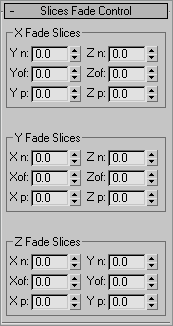
The roll controls 6 Slice Modifiers on each piece of the sliced
object and is one of the core places where the idea of Multi Slicer is realized. Each axis has two slicers
attached.
"Z Slices Position" are described below ("X Slices Position" and "Y Slices Position" operate in a similar
way):
Zn: Controls the
slicer position cutting on the Z axis in a negative direction
(only negative values are accepted)
Zp: Controls the
slicer position cutting on the Z axis in a positive direction
(only positive values are accepted)
Zm: Synchronously
controls the positions of both slicers cutting on the Z axis.
rnd: Controls how
strong randomization affects the positions of both slicers cutting on the Z axis.
Z Rand From 0 To:
Press this button to generate a random number between 0 and whatever is entered in the spinner, "rnd" mentioned above
controls the influence of the randomization.
rot: Synchronously
controls the rotation on axis Y of the both slicers cutting on Z axis (controls the rotation on axis X of the both
slicers cutting on Y axis, controls the rotation on axis Z of the both slicers cutting on X axis)
rndr: Generates
random values for the rotations on the above mentioned axis.
&n
bsp;
; Example:
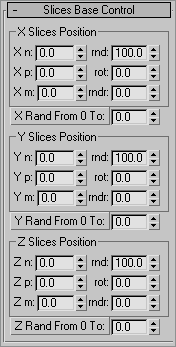
The roll controls up to 7 basic Modifiers assigned to all the
pieces of the
sliced object.
The roll partially copies parameters of the 7 Modifiers gathered
in.
&n
bsp;
;
&n
bsp;
Example:
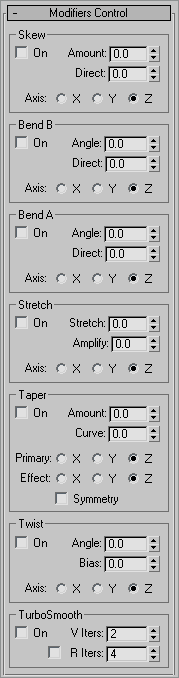
The roll controls up to 4 instances of Symmetry Modifier assigned
to all pieces of the sliced object.
The roll partially copies the parameters of Symmetry Modifer
gathered in and also adds parameters to move and rotate Mirror Gizmo.
The spinners on the top row control the position of Mirror
Gizmo.
The spinners on the bottom row control the rotation of Mirror
Gizmo.
&n
bsp;
Example:
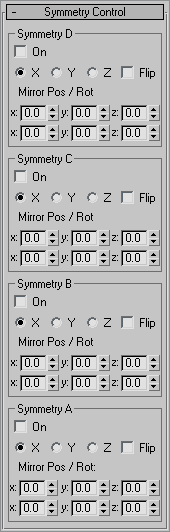
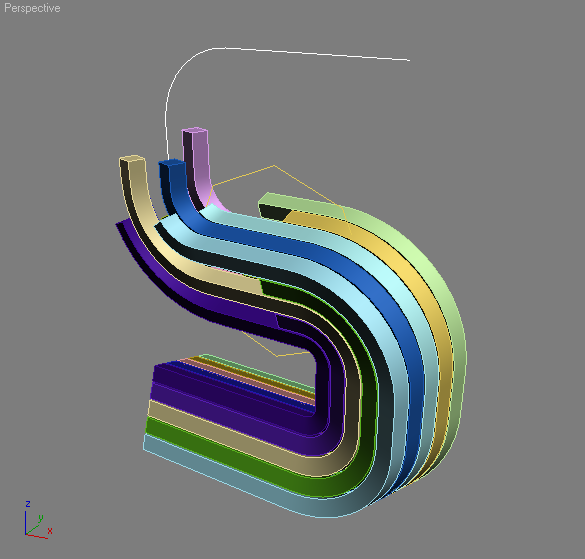
The roll controls the instance with Path Deform (WSM) assigned on
to all pieces of the sliced object.
The roll copies Path Deform (WSM) parameters in
whole.
&n
bsp; Example:
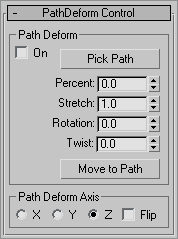
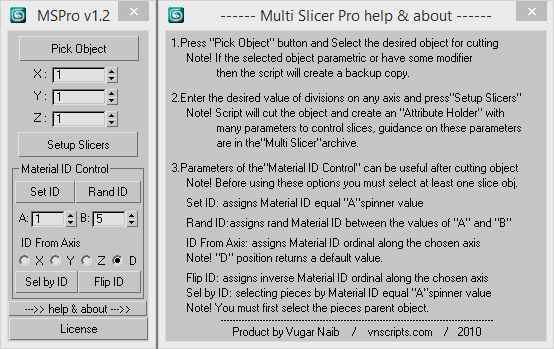
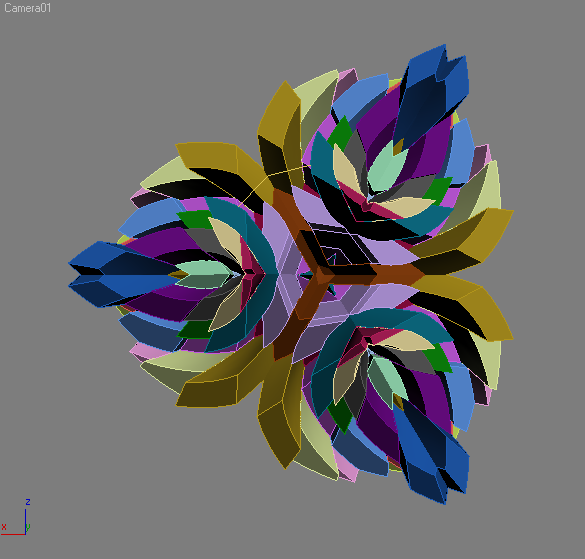
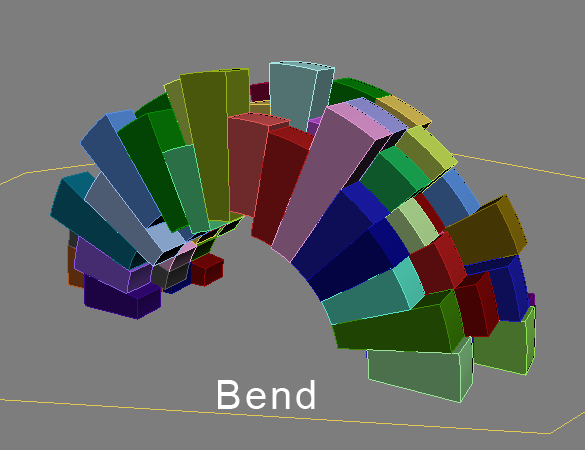
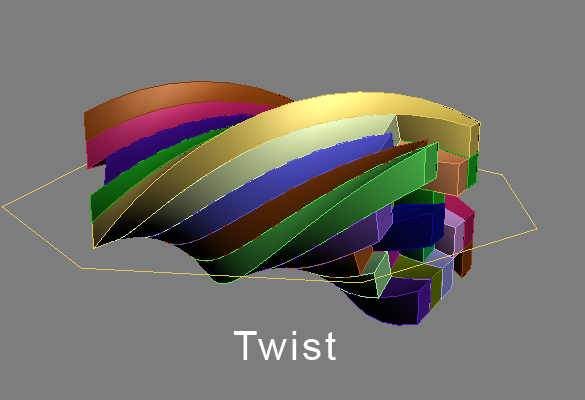
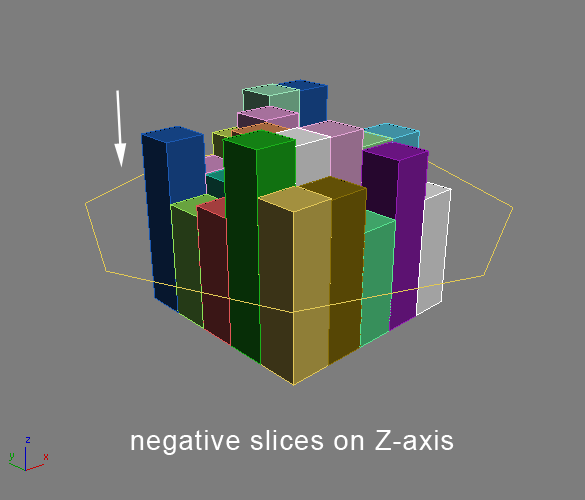
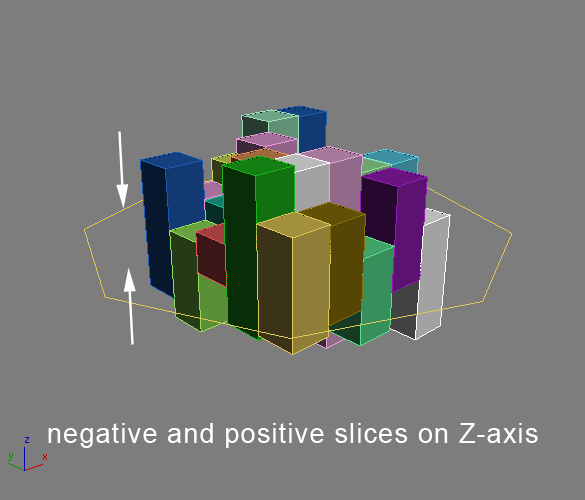
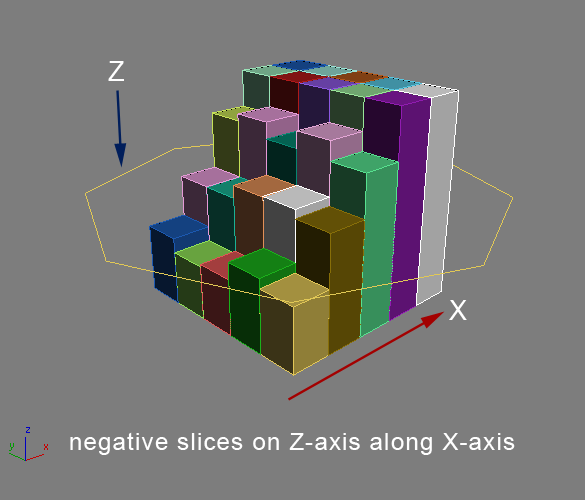
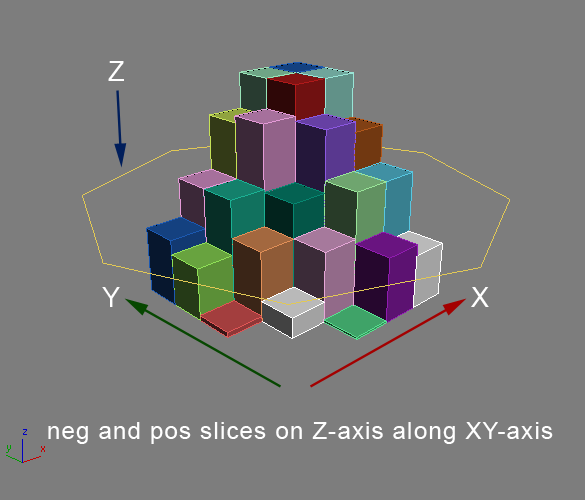
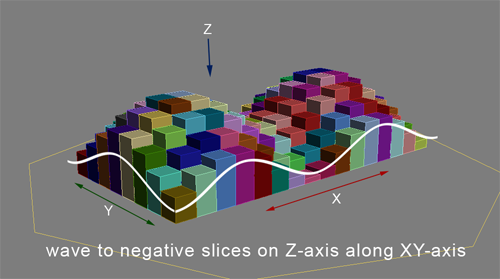
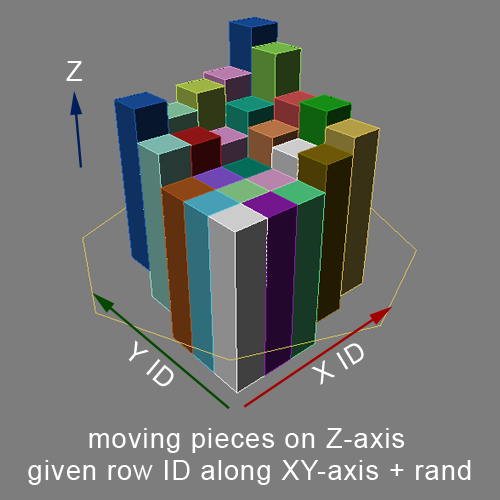
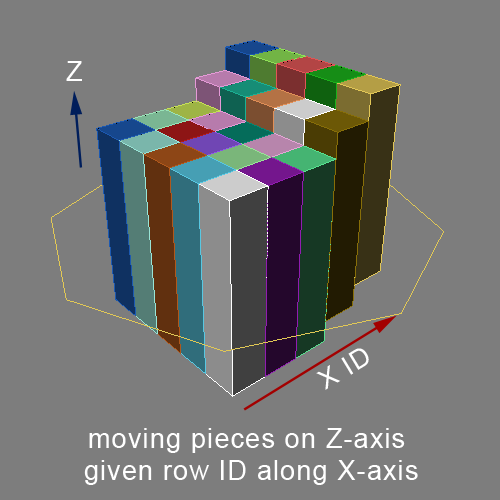
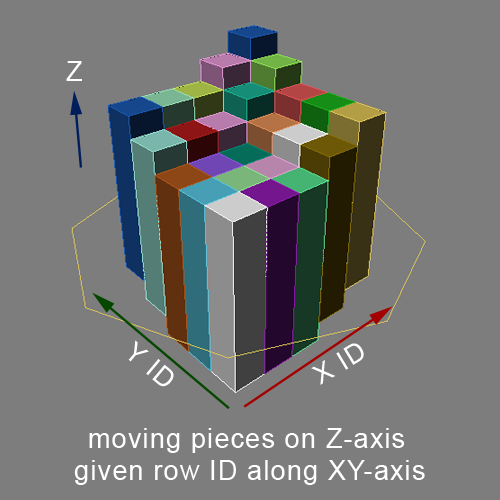
In certain cases your scene may delay in a feedback, but this is
not Multi Slicer limitation.
The delay in a feedback can be a result of extreme number of
slicers made out of an object with an average or high number of segments. This leads to a considerable increase in a
number of calculations that Slice and Cap Holes modifiers must perform.
The initial segmentation also affects slicers'
topology.
&n
bsp;
; Example:
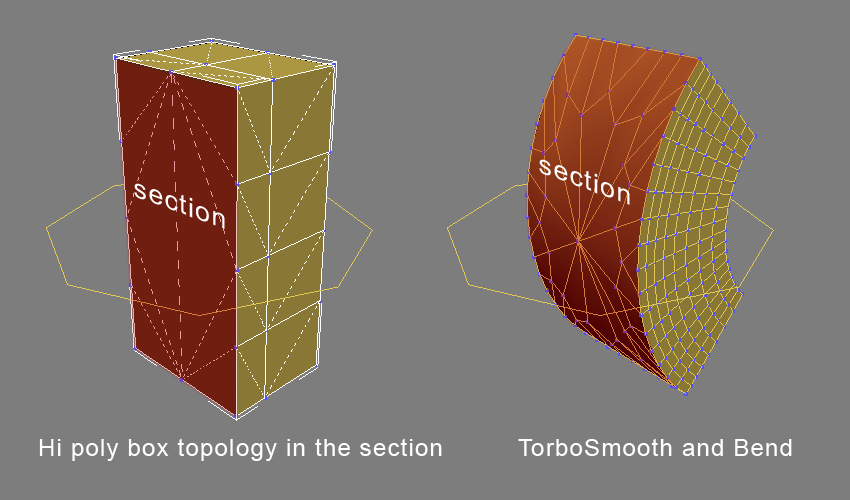
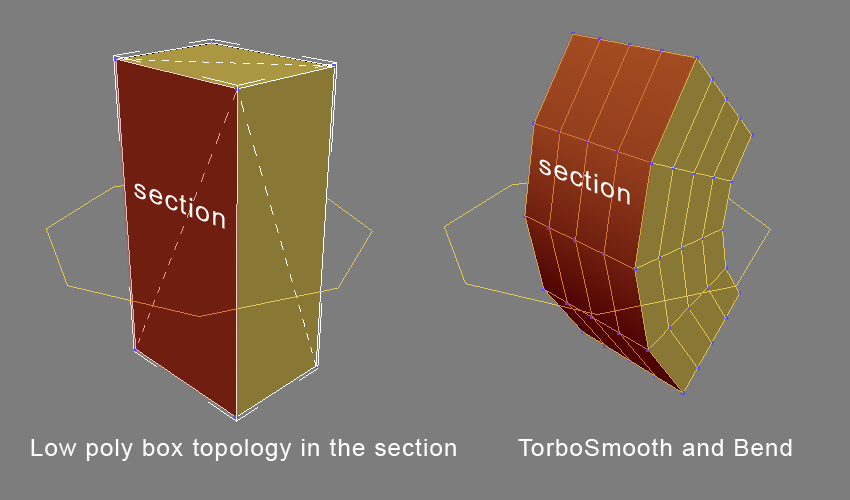
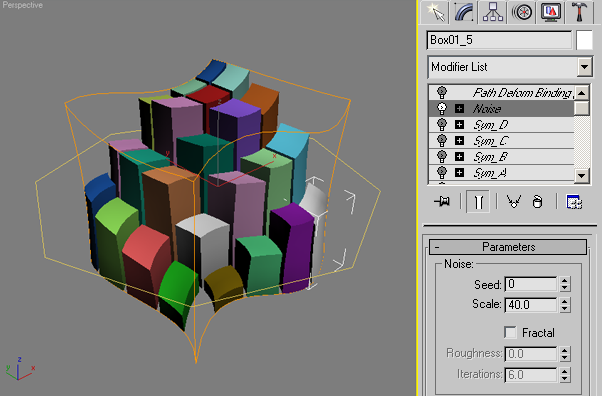
-------------------- Multi Slicer
Pro manual created by Vugar Naib in 2013 --------------------